1. 在创建的组中实现只能选中一个项目
<Window
xmlns="http://schemas.microsoft.com/winfx/2006/xaml/presentation"
xmlns:x="http://schemas.microsoft.com/winfx/2006/xaml"
xmlns:dxb="http://schemas.devexpress.com/winfx/2008/xaml/bars"
xmlns:dxe="http://schemas.devexpress.com/winfx/2008/xaml/editors"
xmlns:dx="http://schemas.devexpress.com/winfx/2008/xaml/core" x:Class="WpfApplication302.MainWindow"
Title="MainWindow" Height="350" Width="525">
<Grid>
<DockPanel>
<dxb:ToolBarControl Caption="Edit" DockPanel.Dock="Top">
<dxb:BarItemSelector>
<dxb:BarCheckItem Glyph="{dx:DXImage Image=3DColumn_16x16.png}"/>
<dxb:BarCheckItem Glyph="{dx:DXImage Image=3DFullStackedArea_32x32.png}"/>
<dxb:BarCheckItem Glyph="{dx:DXImage
2. 报表打印
using System;
using System.Windows.Forms;
using DevExpress.XtraReports.UI;
namespace PrintReport {
public partial class Form1 : Form {
public Form1() {
InitializeComponent();
}
private void button1_Click(object sender, EventArgs e) {
// Create a report instance, assigned to a Print Tool.
ReportPrintTool pt = new ReportPrintTool(new XtraReport1());
3. 手动添加DXSplashScreen控件
// Developer Express Code Central Example: // How to manually invoke and close DXSplashScreen // // This example shows how to manually invoke and close DXSplashScreen. By default, // DXSplashScreen contains a progress bar, indicating the progress of the // application load. This example also shows how you can manually change the // progress in code. // // You can find sample updates and versions for different programming languages here: // http://www.devexpress.com/example=E3243
素材来源:DevExpress控件中文网 [https://www.devexpresscn.com/]
本站文章除注明转载外,均为本站原创或翻译
欢迎任何形式的转载,但请务必注明出处,尊重他人劳动成果
转载请注明:文章转载自:DevExpress控件中文网 [https://www.devexpresscn.com/]
本文地址:https://www.devexpresscn.com/post/939.html
欢迎任何形式的转载,但请务必注明出处,尊重他人劳动成果
转载请注明:文章转载自:DevExpress控件中文网 [https://www.devexpresscn.com/]
本文地址:https://www.devexpresscn.com/post/939.html

 联系电话:023-68661681
联系电话:023-68661681

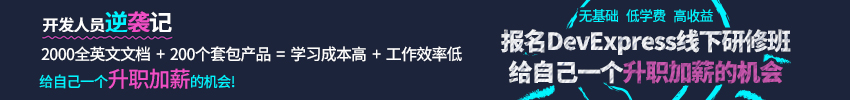




 返回
返回