Wizard Control
WPF新的向导控件可以创建更好看的外观和像素极佳的元素布局。
Unbound Data Source
DevExpress WPF Controls v16.1 新增支持一种新的数据类型:Unbound Data。它提供了两个事件用于恢复外部存储或在运行时修改的数据。它提供了一系列内置方法用于通知data-aware控件发生的变化。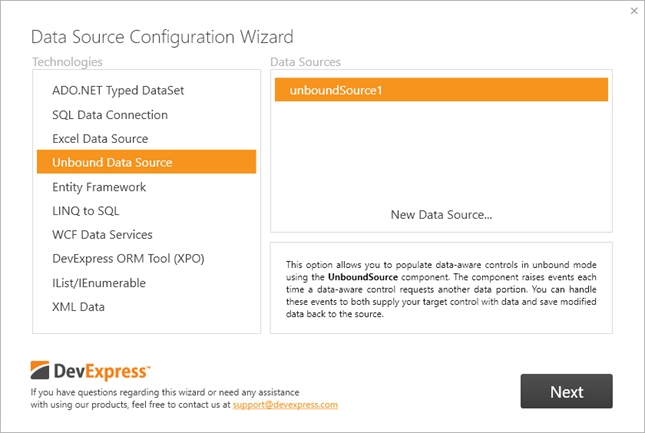
Chart Control
DevExpress Chart Control
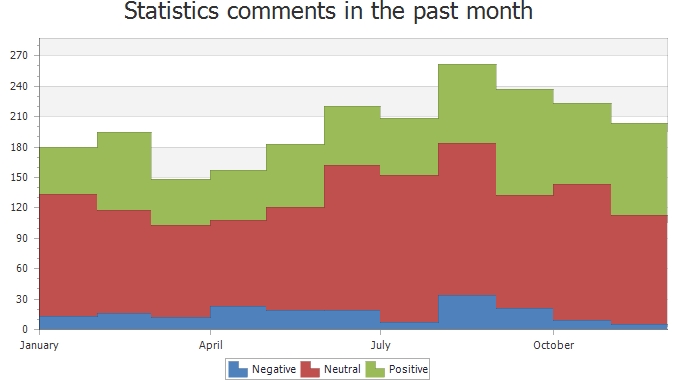 DevExpress WinForms, WPF 和 ASP.NET 控件新增以下图表类型:
DevExpress WinForms, WPF 和 ASP.NET 控件新增以下图表类型:
- Stacked Step Area
- Full Stacked Step Area
- Radar Range Area
- Polar Range Area
Error Bar Indicators
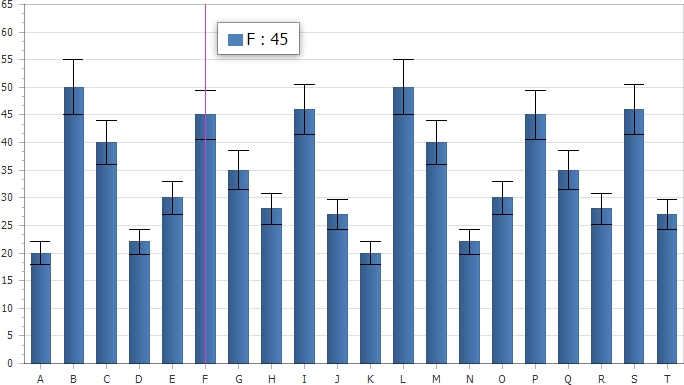 DevExpress WinForms, WPF 和 ASP.NET 控件新增四种Chart Error Bar indicator:
DevExpress WinForms, WPF 和 ASP.NET 控件新增四种Chart Error Bar indicator:
- Fixed - 表示这是一个fixed值的错误
- Standard Error - 表示经计算这是一个标准错误
- Standard Deviation - 表示经计算这是一个标准偏差
- Data Source Based - 表示这是来自数据源的错误
改进Chart Legend
DevExpress Charts for WinForms, WPF and ASP.NET新增了3个新图例:- Custom Legend Items
- Multiple Legend Support
- Legend Title
Data Grid Control
滚动条注释
DevExpress WPF v16.1的Data Grid垂直滚动条新增了注释功能,这个功能目前暂不支持所有WPF应用。这个功能非常实用,比如包含上千条数据的表格,需要与最终用户有效的进行信息交互。 滚动条注释有几种使用方式,目前支持显示:- 验证错误
- Focus/Selection ranges
- 搜索匹配
- 自定义数据/信息
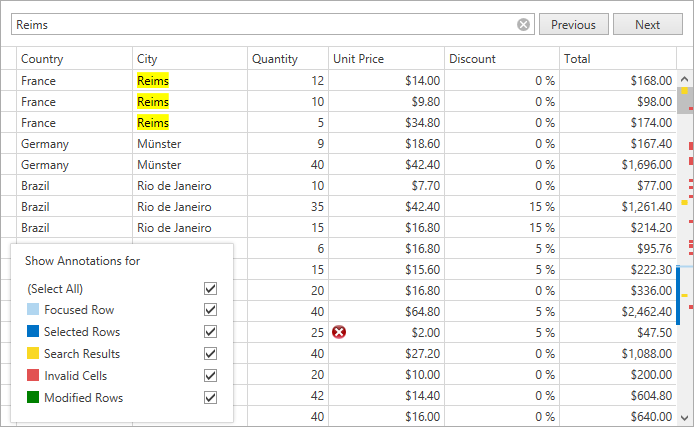 比如,上图中黑蓝色的注释条用于标识选中行,当用户选中行时,滚动条就会标识出相应的颜色,让用户在密密麻麻的数据行中快速定位。
比如,上图中黑蓝色的注释条用于标识选中行,当用户选中行时,滚动条就会标识出相应的颜色,让用户在密密麻麻的数据行中快速定位。
Diagram Control
支持导出和打印Raster
DevExpress Diagram Control for WinForms and WPF 支持打印并且可以自定义打印尺寸,支持导出删格图像 (PNG, JPEG, BMP 和 GIF)。支持SVG Shapes
Visio-inspired Diagram Control for WinForms and WPF 在16.1中新增支持SVG(Scalable Vector Graphics)图像功能。
改进Diagram Designer
新增以下新功能:- Apply themes
- Change shape styles
- Change page orientation and size
- Customize line jumps

Docking
- 可自定义Header Buttons
- 可最小化Floating Panels
Editors
Async Server Mode
WPF Data Editors v16.1新增异步server mode。编辑器和应用程序在用户操作时保持响应,数据加载就在背后的线程中执行。Rating Control
 DevExpress WPF Rating Control帮助设置和可视化进程,和其他DevExpress WPF Data Editors一样,这个控件可以独立使用也可以插入其他WPF Grid控件内使用。支持的功能有:
DevExpress WPF Rating Control帮助设置和可视化进程,和其他DevExpress WPF Data Editors一样,这个控件可以独立使用也可以插入其他WPF Grid控件内使用。支持的功能有:
- 可自定义外观和操作,包括主题和自定义rating items;
- 支持小数值;
- 支持触控。
Map Control
支持Web Map Service
DevExpress WinForms and WPF Map Controls支持:- 支持DirectX11(Direct2D)
- 支持Web Map Service
- 支持Bing REST Services
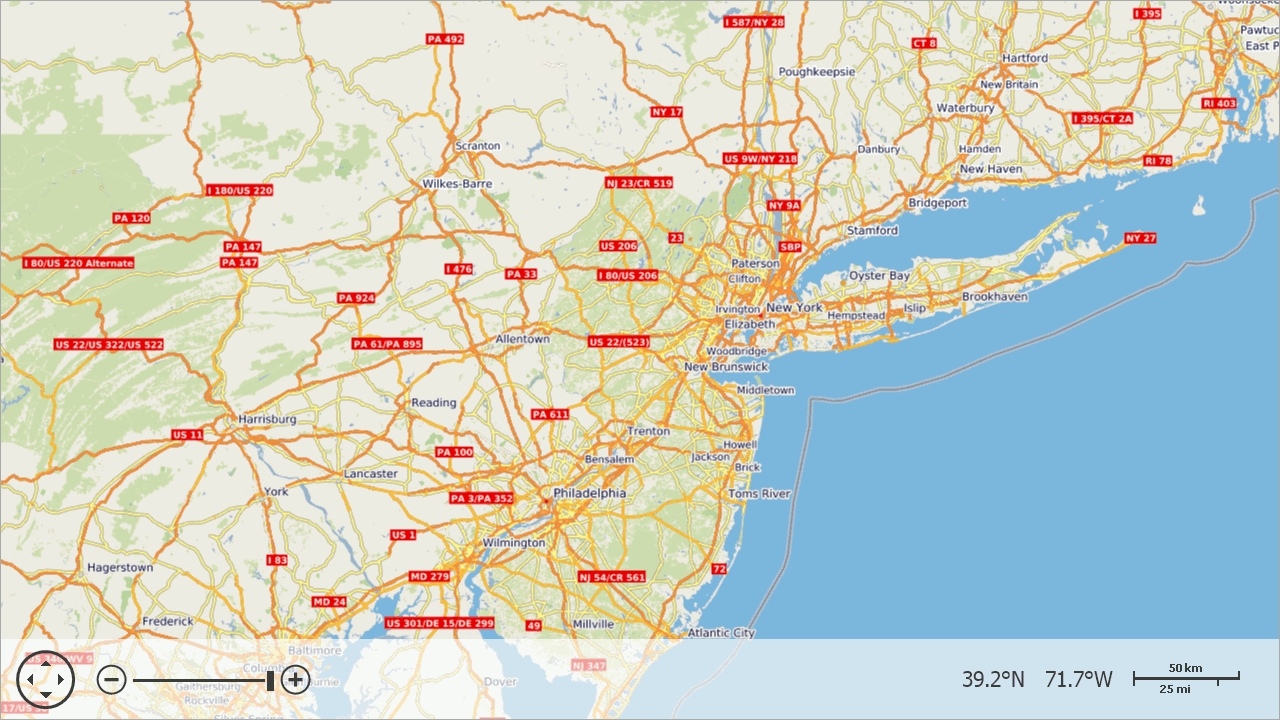
PDF Viewer
新增以下新功能:- 支持JPX Image Format
- 支持Transparency Groups
- 支持Type 3 Fonts
Property Grid Control
- 新增PropertyGrid模式,拥有仿Office应用的Tabbed View。
- 支持MetadataLocator,可指定给任何数据源。
Ribbon Control
Merging Backstage Views
支持自动和手动合并Backstage Views两种方式。运行时自定义窗口
Runtime Customization window显示所有合并Ribbon控件的元素和从一个ItemsSource中生成的Ribbon items。Rich Text Editor
文档标准
新版本的 DevExpress WinForms & WPF Rich Text Editors 兼容MS Word 和 Office OpenXML标准。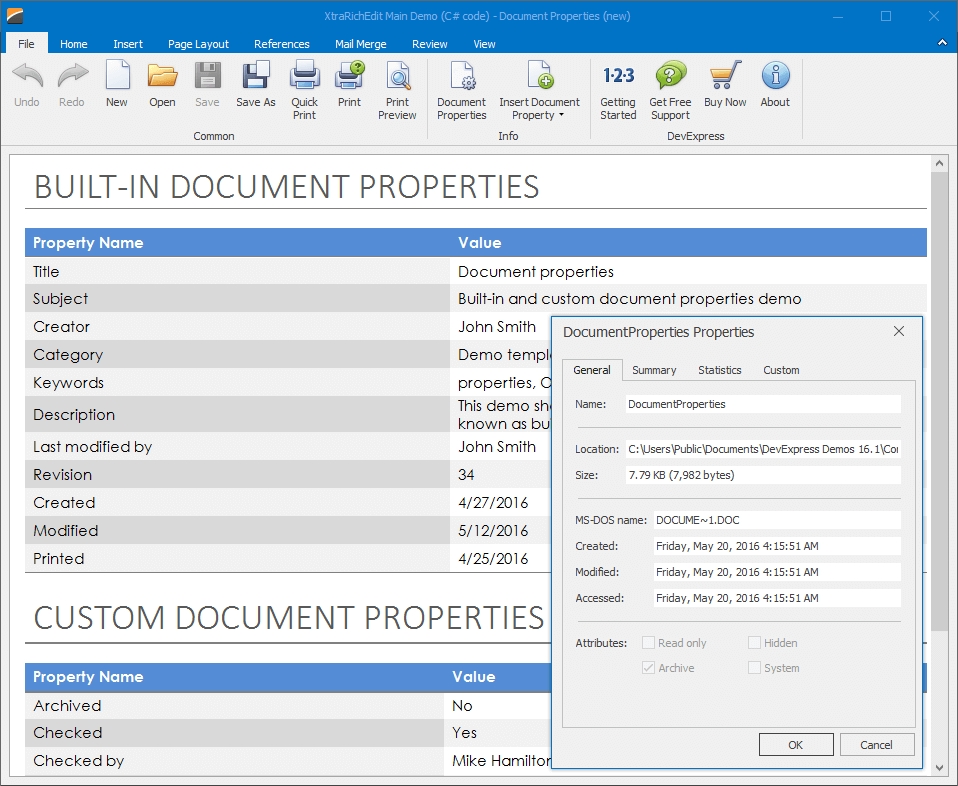
Scaffolding
支持EF6 Providers
除了LocalDb, SqlServerCe 和 SQLExpress, Scaffolding Wizards 新增支持 Oracle, MySQL, SQLite 和PostgreSQL providers.改进Scaffolding
Scaffold wizard只生成应用程序指定的代码,并新增一个包含常用元素的引用库。这样可以大大减少开发人员的编码和调试时间。Spreadsheet Control
改进Pivot Table
- Calculated Field and Items:如果预定义的聚合函数无法满足需求,你也可以自定义公式
- Data Grouping:在PivotTable中的Group items中创建新的数据集
- 根据Data Area Values排序
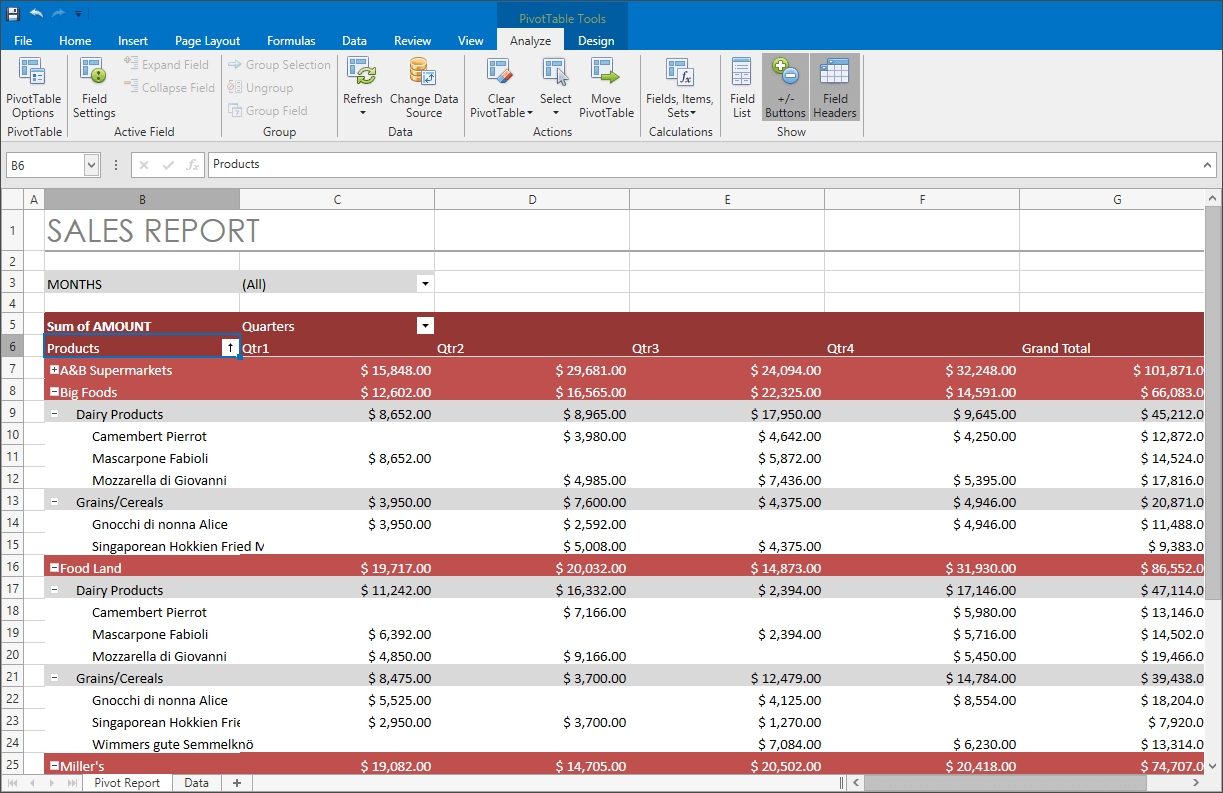
Themes
- 默认支持Office2016主题
TreeList Control
支持导出Excel数据
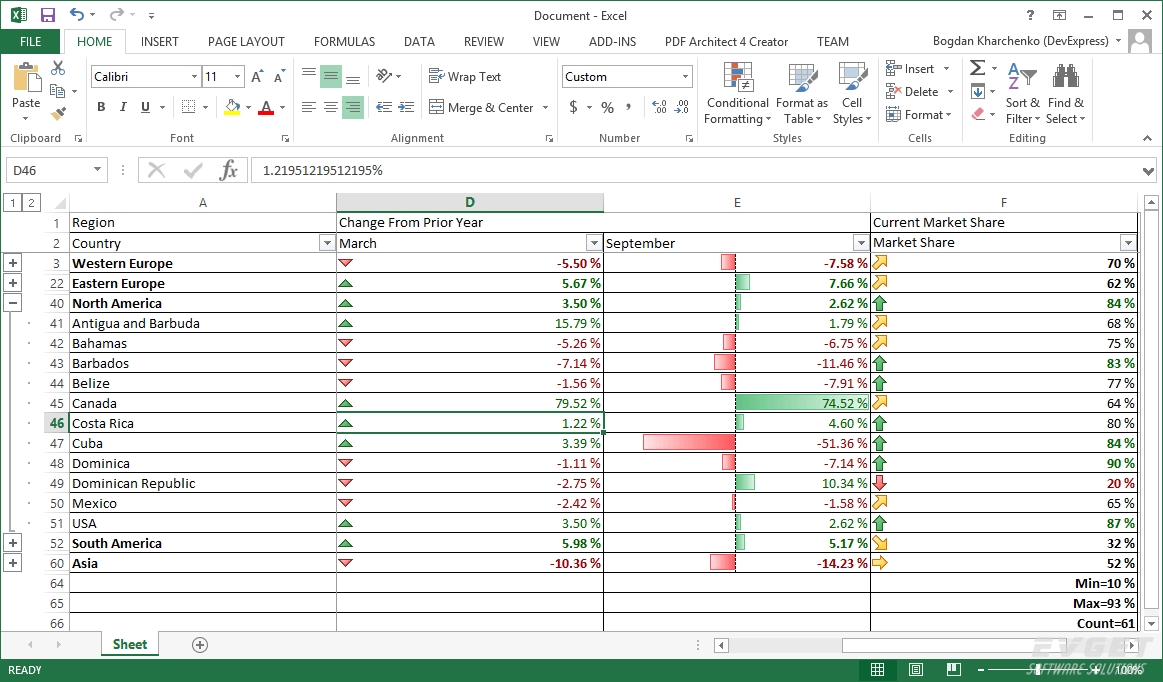 DevExpress WPF TreeList支持导出excel:
DevExpress WPF TreeList支持导出excel:
- Node State: 在工作表内折叠或扩展节点;
- Data Sorting and Filtering: 将筛选出来的数据显示在TreeList内;
- Totals and Summaries: 包括修改公式等操作;
- Excel Style Format Rules
- Data Validation for Lookup and Combo-box Columns
- 固定的Columns
其他
DXBinding - Expressions, Commands and Events
DevExpress Binding机制扩展了标准的WPF bingings,支持以下几种形式: 在binding路径内使用表达式:[XAML]
IsEnabled="{DXBinding '!HasError'}"
IsEnabled="{DXBinding 'GetHasError(Text)'}"
绑定命令属性、定义方法,然后用DXCommand XAML进行调用。
[XAML]
Command="{DXCommand 'SaveDocument(DocumentName); CloseDocument(DocumentName)'}"
用DXEvent绑定事件到方法。
[XAML]
Loaded="{DXEvent InitializeViewModel()}"
马上下载试用DevExpress 2016.1 DevExpress Windows 10 v16.1详细更新(英文)
======================================================================DevExpress专为企业客户提供团队、企业授权优惠方案,欢迎来电咨询:023-66090381

本站文章除注明转载外,均为本站原创或翻译
欢迎任何形式的转载,但请务必注明出处,尊重他人劳动成果
转载请注明:文章转载自:DevExpress控件中文网 [https://www.devexpresscn.com/]
本文地址:https://www.devexpresscn.com/post/664.html
欢迎任何形式的转载,但请务必注明出处,尊重他人劳动成果
转载请注明:文章转载自:DevExpress控件中文网 [https://www.devexpresscn.com/]
本文地址:https://www.devexpresscn.com/post/664.html
 联系电话:023-68661681
联系电话:023-68661681





 返回
返回